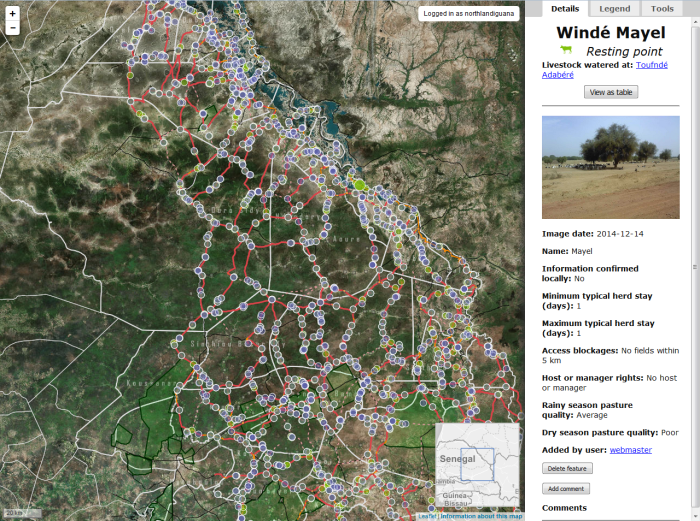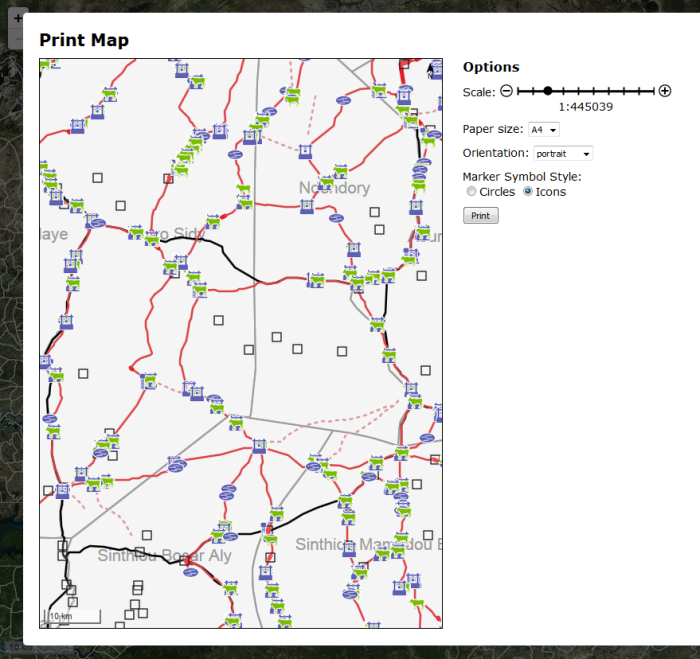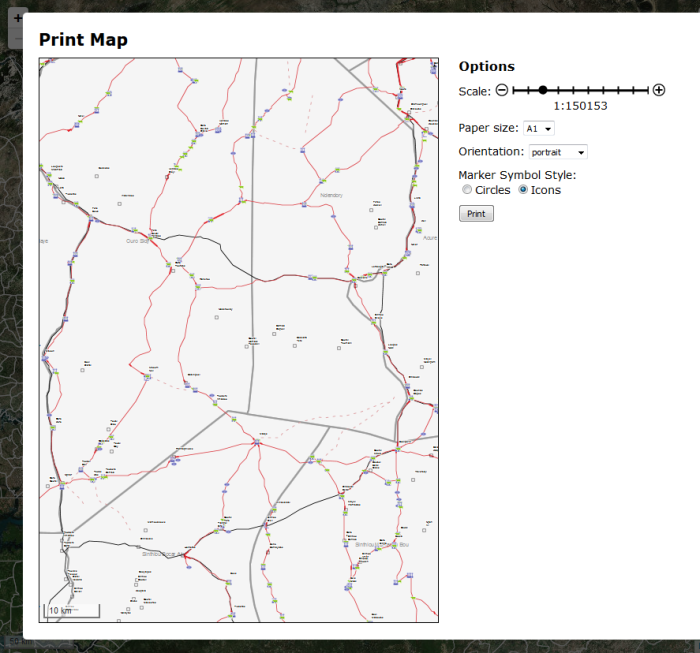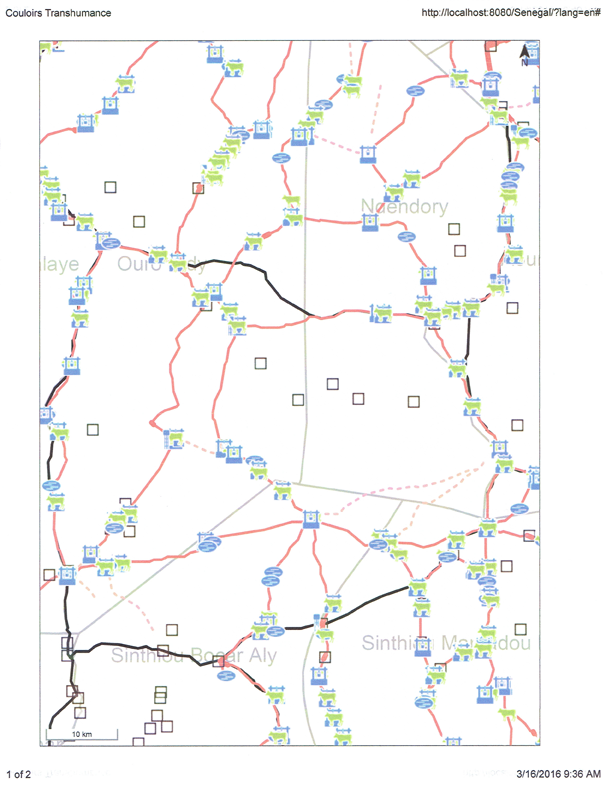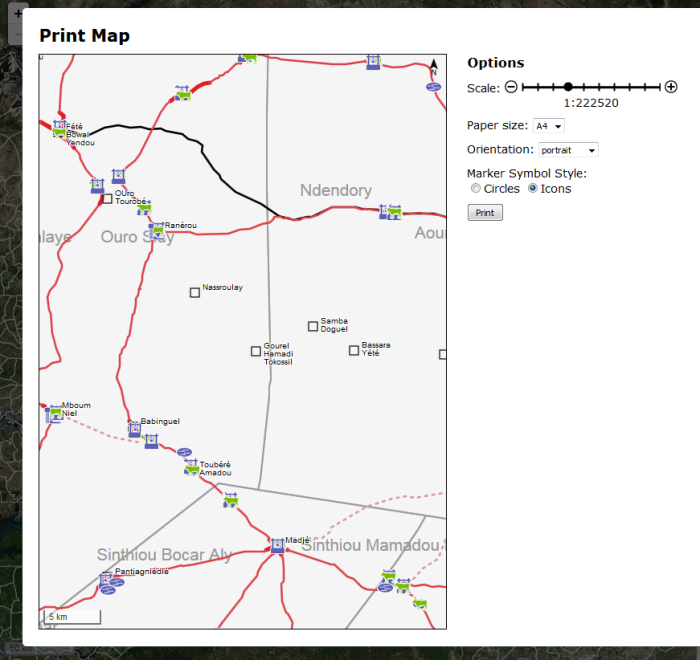The following post contains the transcript and images from a talk I gave at the UW-Madison Geography Symposium a couple days ago. Since I wrote the whole thing out, I thought I would go ahead and share it here.
The Carbon Pollution Emergency Act of 2022 has been heralded by historians as the first bold step against global warming taken in the United States. It implemented a heavy carbon tax on all fossil fuels and progressively restricting the amounts of coal, oil, and natural gas that could be produced or imported each year. The Act made it official federal policy to reach 100% renewable electricity generation by 2050. Proceeds of the carbon tax and a reduction in military spending were used provide 90% rebates on small-scale solar and wind energy systems for homes and fund the replacement of fossil fuel electricity plants with wind and solar farms. In the transportation sector, the Act placed a moratorium on the building of new roads and airports and boost funding for mass transit systems by over 1,000%…
Such a scenario might seem far-fetched today. But not much is invented without imagining it first. Think of all the tablets and cell phones we have now, even 3D printers—all technologies that were dreamed up on Star Trek in the sixties. If we can dream it, we can do it. And I’ve been dreaming. And since I’m a cartographer, my dreams look like maps. The focal point of my dreams up to this point has mostly been the transportation sector, since it’s big, it’s visible, and it entails nifty-looking machines that go “vroom!”

I was inspired to share some of my dreams with you by some conversations during the CHE Symposium about the concept of infrastructure, and the question of whether nature can be conceived of as infrastructure. While I don’t see nature as a form of infrastructure, infrastructure does have a large role in shaping nature. This is particularly true of transportation infrastructure, as it has reshaped much of this country’s landscape and is our second-largest source of greenhouse gas emissions, after electricity. So come along and dream with me for the next few minutes about what a transportation future with a lighter carbon footprint could look like.
I want to start here:

This is the main east-west highway in Cuba. When I visited Cuba in 2005, we traveled part of this highway in a beat-up old school bus. We passed a number of unfinished bridges like this one, along with interchanges with dirt exit ramps leading to nowhere. After the Soviet Union collapsed, Cuba underwent a Carbon Emergency, what they call the Special Period. Overnight, they no longer had an overpaying buyer of their sugar and tobacco exports, so they no longer had money to import fossil fuels. Driving suddenly became very expensive. What you unfortunately can’t see in this picture, and I couldn’t find a good picture of, is all of the bicyclists, pack animals, and hitchhikers that I witnessed making use of the four-lane expressway. While Cuba is slowly being reintegrated into the fossil fuel economy, it still serves as a model for what a post-carbon or largely post-carbon society could look like. And it’s not that bad. The point I want to make here is that this highway is not abandoned, just repurposed. It changed my way of thinking about post-carbon infrastructures. New stuff takes more energy to build, and at least in the near term, that necessarily means it needs more fossil fuels and other non-renewable resources. We shouldn’t necessarily be thinking of how to build shiny new things, but rather how to repurpose the immense and under-cared-for infrastructures we already have to utilize them without fossil fuels.
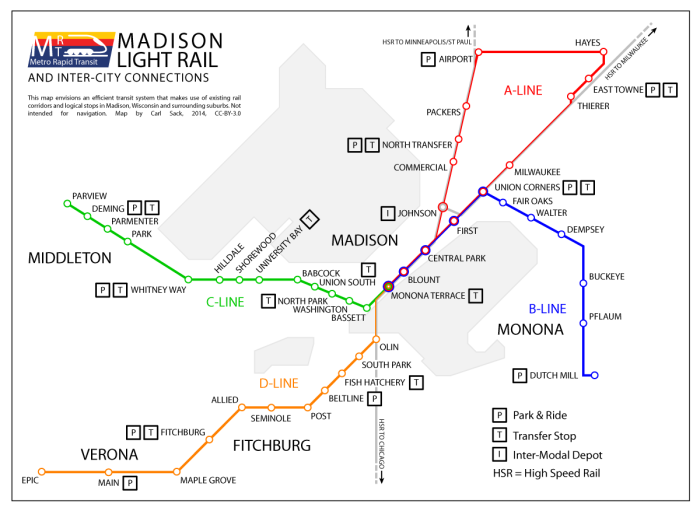
The first cartographic imaginary I created along these lines involved a commuter rail system for Madison. I designed this map over the summer of 2014. Railroads were the first nationwide transportation infrastructure designed to move people and goods quickly over land, so this would be a renewal of an old idea rather than a new idea. At least 60 percent of this proposed urban rail transit network would use existing railroad rights of way.
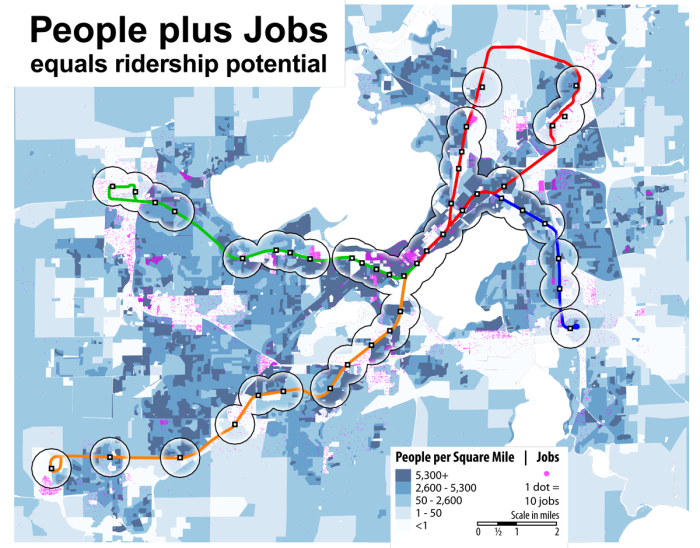
Conducting a bit of GIS analysis, I found that this system would put about 21% of the Dane County population and 47% of the county’s jobs within a half-mile of a station. The system-wide use would be higher still when considering the network of park-and-rides and bus transfer points that would allow it to interface with other forms of surface transportation.
This brings up an important point: the goal of a carbon emergency infrastructure cannot simply be to replace fossil fuel infrastructures, as this is not realistic in the near term. It must interface with them and make it convenient for humans to shift their habits away from heavily consumptive transportation. Imagine how much quicker and easier it would be to take a train from home in Schenk-Atwood or South Park Street to campus than drive a car or cram onto a bus. Young people, old people, and anyone else without a driver’s license would have more freedom to move and more jobs accessible to them. Mass transit is a racial justice issue as well, as those in the black community are less likely to have driver’s licenses than average due to poverty and institutional discrimination. Economists who think about mass transit say that it creates “positive externalities,” or virtuous feedback loops that benefit society at large. One of these is the “Mohring Effect,” the observation that better mass transit service creates more demand, which in turn increases the frequency of service, reducing travel times, creating more demand, and so on.
After completing the urban commuter map, I began to wonder how I might extend a vision for better mass transit outward to rural Wisconsin. Where I went to college, up north, we were fortunate enough to have a regional bus system with one route that ran every two hours on weekdays. This is to say, it was a valiant effort with the very limited funding available, but not very useful to your average commuter. Most parts of the state don’t even have that. I first thought of rebuilding the railroads, as per my Madison transit idea. But the extensive railroad network that used to exist in Wisconsin has largely gone to pot and would cost billions to rebuild. Why not pick up some lower-hanging fruit?
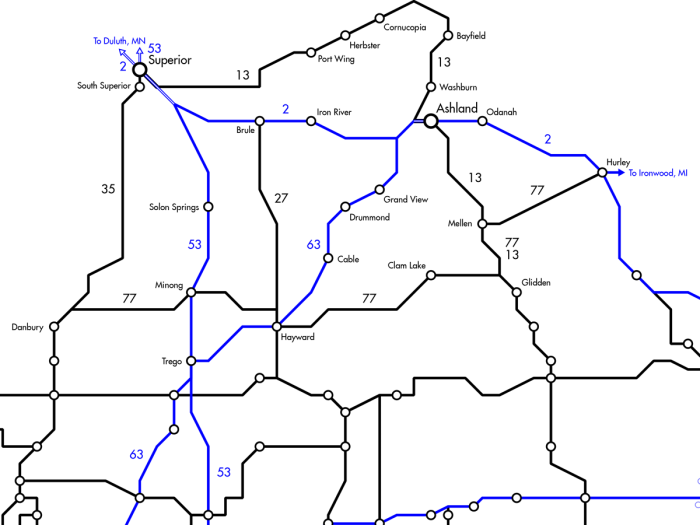
During trips out to the Olympic Peninsula of Washington State, I used their regional bus system, which has more frequent service and quite effectively connects isolated towns across multiple counties. I thought, Wisconsin can do that, and better. So for the past year, in my very limited spare time, I have been working on concocting a transit map with the premise of bus routes with hourly service on every federal and state highway in Wisconsin. This infrastructure uses the road base that already exists, but reimagines it as a more efficient and less deadly people-carrying network. Rides would be pooled onto fast, clean electric buses with professional, sober drivers. Regular bus service, especially in the evenings, would reduce the epidemic of drunk driving in rural Wisconsin, where every burgh has a bar or two and driving is currently the only way to get home. The roads themselves need less maintenance, as fewer cars and trucks create less wear and tear on the pavement. The bus system brings freedom of movement and opportunities for breathing new economic life into the impoverished countryside.

The primary investment needed would be in the moving parts of the infrastructure, the buses. These could be made all-electric using newer battery and fuel cell technologies, or run on cleaner forms of biodiesel, or some combination. They could largely be made out of recycled metals and plastics from decommissioned war machines and old pop bottles and grocery bags. Some nonrenewable resources would still be required.

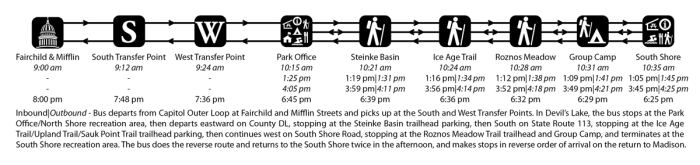
Mass transit need not only be used for commuting to and from employment. Recreation has a place in our imaginaries too. And like access to jobs and other privileges that come with mobility, access to recreational and relaxation opportunities can and should be enhanced by mass transit. With a relatively small grant, the City of Madison could begin offering round-trip service to nearby state parks on summer weekends, making these oases accessible to young people and low income folks who can’t afford the gas and the park entry fee.

In this imaginary, city buses not in use during the more limited weekend service routes would be driven by Metro drivers who want to earn overtime pay while enjoying some time away from the city themselves. The buses begin from downtown, stopping at outlying transfer points for greater convenience, and spend the day traveling to and around the recreation area before returning home in the evening. From Madison, Parkbus routes could service a number of parks and recreation areas within an hour’s drive on different weekends throughout the summer, including Devil’s Lake, Blue Mounds, Governor Dodge, Kettle Moraine State Forest, and Wisconsin Dells. Service to the same area on both Saturday and Sunday facilitates overnight campouts. Urban citizens have the opportunity to relax and rejuvenate in nature without having to drive there. The most crowded parks, like Devil’s Lake and Governor Dodge, no longer have to contend with paving over more of their land as parking lots, and their air is cleaner too, all because urbanites have the option of taking the bus instead of driving.
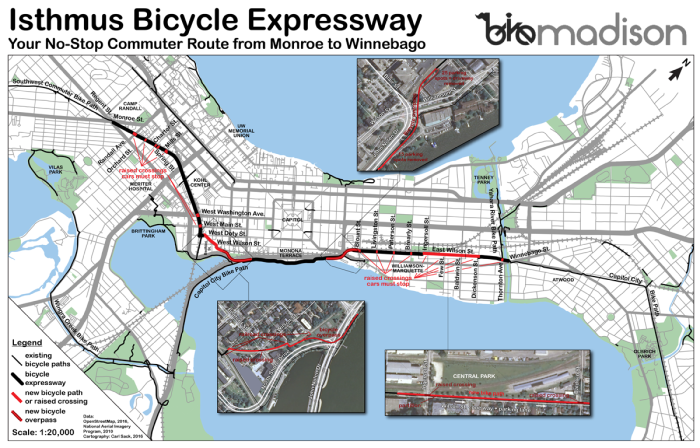
To close, I want to take us back home to Madison and consider the one form of wheeled transportation that is closest to being carbon-neutral. That, of course, is biking. Madison is already a great place to commute by bicycle. It is currently ranked the 7th-most bike friendly city in the U.S. by Bicycling Magazine. On the other hand, we’re 7th, just behind hill-infested San Francisco! Madison can do better!

One way to encourage more bike commuting is to improve existing commuter routes while reducing the convenience of driving. The most heavily used bike corridor in Madison, the Capitol City Path across the Isthmus, sees close to a thousand cyclists a day on average during peak season. But it requires frequent stops for cross-traffic on very minor streets, as well as tedious and dangerous crossings of two of the city’s busiest intersections. To get to campus that way, you have to go out of the way along Monona Bay before turning north. On my own commute to campus from the East Side, rather than deal with this detour, I ride Gorham and Johnson streets, which have very heavy car traffic and are downright treacherous in winter. But what if the existing bike corridor were re-envisioned as a “no-stop zone” for bikes, the nation’s first bicycle expressway? Think about the new raised pedestrian crossing on Park Street at the end of Library Mall. Why can’t such crossings be added to the existing bike path to give cyclists a smoother ride? On local streets, cars should be made to stop for bikes instead of the other way around. A cut-through bike path could be constructed alongside the train tracks that cut the corner from Broom Street to West main.
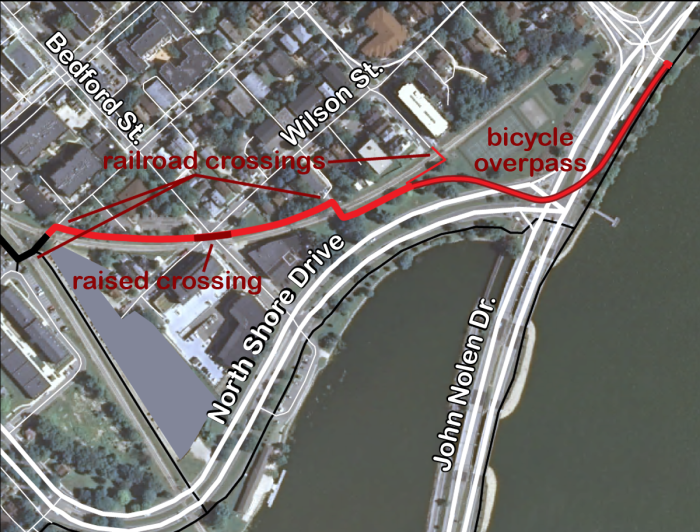
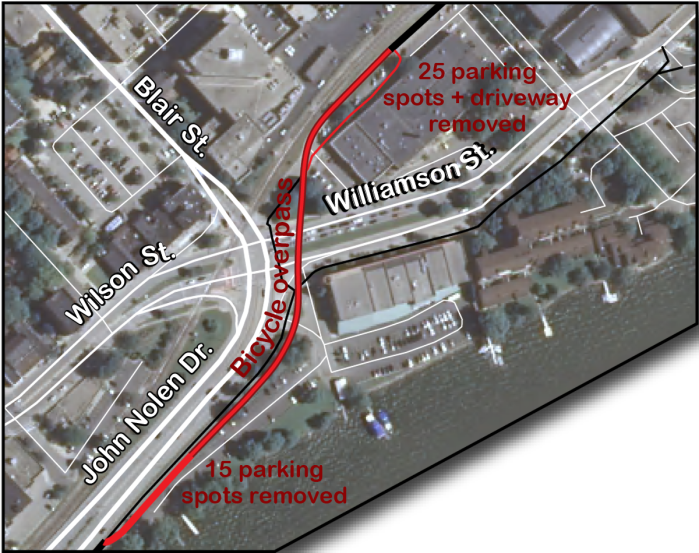
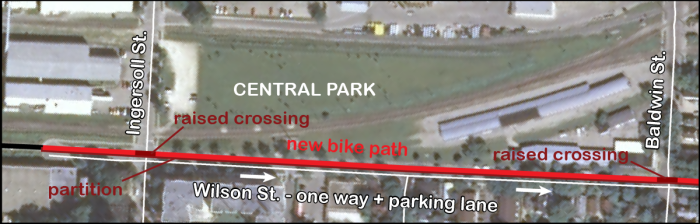
Two new bicycle overpasses would carry cyclists quickly and safely across John Nolan Drive at North Shore and across Williamson Street at the Blair/John Nolan intersection, as well as a reconfiguration of the current “bike boulevard” along East Wilson Street to put bikes in a partitioned express track.
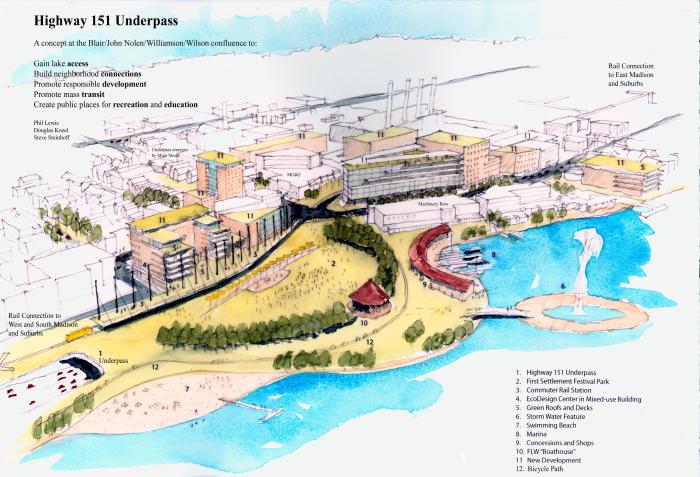
It turns out I am not the only person thinking about such things. The Madison Design Professionals Workgroup recently put forward a proposal to cover up John Nolan Drive to improve local pedestrian, bike, and rail connections between downtown and the Isthmus. Their plan is driven more by aesthetics than sustainability and would use a lot more nonrenewable resources, but does incorporate bicycle and commuter rail components. It could easily include my vision for a bike expressway (and if the designers are smart, I think they will). Of course, this plan is much more thought out than mine, and by people who actually get paid to do this stuff. To date, all of my doodling has been stuff I’ve daydreamed in my spare time. But who knows? Even daydreams can sometimes make their way into the world.